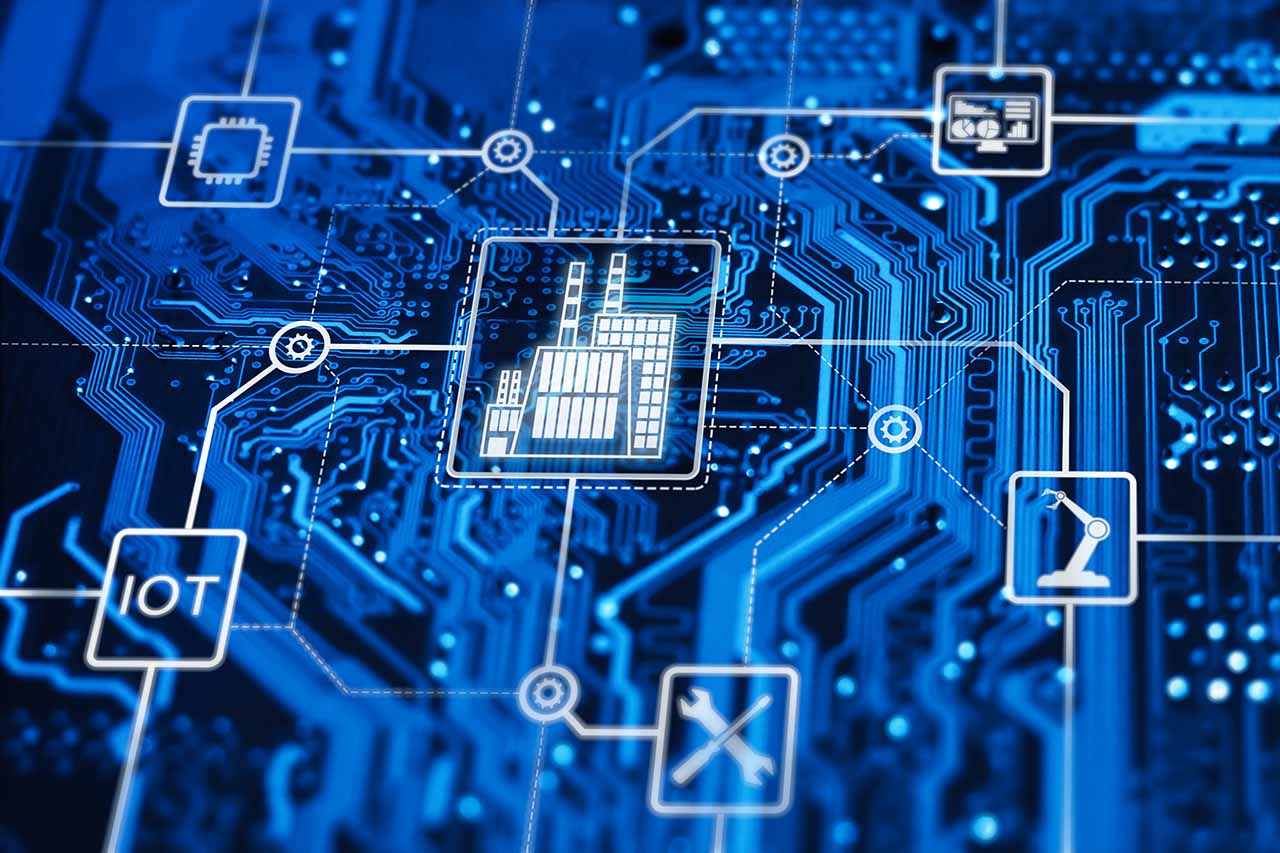About the Frost & Sullivan Analyst Gauntlet
Frost & Sullivan’s Analyst Gauntlet is a structured program wherein participating vendors and service providers give industry analysts deep dives and demonstrations of their collaboration solution. The analyst then uses the collaboration solution over a period of time and provides candid feedback based on their administrator and user experiences.
Introducing Stem Ecosystem
This month, the Frost & Sullivan research team evaluated the Stem Ecosystem conference room system from Shure, Inc. The Stem Ecosystem portfolio comprises a modular set of high-quality audio devices that can be mixed and matched to create integrated solutions for collaboration spaces of various sizes, configurations, and use cases. The Stem Ecosystem Platform tools (Stem RoomDesign, RoomAdapt, RoomCheck, and Remote Management) assist with installation, calibration, and management in support of Stem Speaker, Wall, Table, Ceiling, Hub, and Control devices.
Solution Evaluated
The solution we assessed includes:
• Stem Wall, a high-quality microphone array with built-in speakers and subwoofersin a sound bar form factor
• Stem Table, a tabletop speakerphone with 9 beamforming microphones and an innovative downward-facing speaker
• Stem Control, a dedicated touch controller that provides access to the Stem Ecosystem Platformand enablesadministrators toremotelymanage theirsolutionsand users to initiate push-to-start video conference meetings
• Stem Hub Express communication center, a device that plugs into the internet connection, networks all of the other components together,andconnects to the room computer (in our setup,this was a Windows 10 PC); the Ecosystem offers two variations: Stem Hub, which supports Dante digital audio networking, and Hub Express, which does not have Dante capabilities
We placed Wall and Hub on a credenza connected toour broadband router. Wall, Hub, Control,and Table are all Power over EthernetPlus (PoE+) poweredand we connected each of them to a port on a single PoE+ switch.A 42-inch4K monitor connected to the PC via HDMI cablewas also on the credenza. Stem Ecosystemsupports any standards-based conferencing cameraand we used several different room cameras—an AVer VB130, a Poly Studio,and an EPOS Expand Vision 3—all of which are in bar form factors. We did not utilize the audio peripherals embedded in the cameras. Instead, we used the Stem Ecosystem components that are the focus of this evaluation.
The meeting table was approximatelyin the middle of a13 ×9footroom, 6feetfrom the credenza. We used various conferencing services, including Webex by Cisco, Microsoft Teams, Google Meet, GoToMeeting,and Zoom. We also configured the solution as a licensed Zoom Room. We used both the Wall and Tableaudio arraysindependentlyas single devicesin standalone mode.
Highlighted components of our evaluation included:
Stem Wall
|
 |
||
Stem Table
|

|
||
Stem Hub Express
|
 |
||
Stem Control
|
|
||
Administrator Experience
The Stem Ecosystem solution we evaluated arrived with each device in its own box and packaging. The solution included all components, clearly labeled, and user manuals. The Stem Customer Happiness team also sent links to informational videos and online instructions, all of which we found informative and useful. We would like to see QR codes on the box or manuals for faster access to online materials.
While not exactly plug-and-play, the setup was not complicated or time-consuming. Inventorying and connecting the Stem Ecosystem equipment took approximately 15 minutes. Walking through the setup with the Stem Customer Happiness team, Stem applications took approximately 25 minutes to get up and running, primarily because we asked a lot of questions. RoomDesign is a clever and fun online tool that informs the Stem Platform about the room dimensions, furniture arrangement, and audio device placement. RoomAdapt uses the device speakers and microphones to calculate the acoustic signature of the room, while RoomCheck provides a heat map of audio coverage and quality based on a 5-second audio recording and information from RoomDesign and RoomAdapt. These capabilities virtually automate tasks and processes that would otherwise require professional audio-video (AV) installers. Overall, we found the installation and configuration of our solution fast and interesting—we have no complaints.
When changing or rearranging room furniture or moving Stem Ecosystem audio devices to different locations in the room, Shure recommends that administrators repeat the RoomDesign, RoomAdapt, and RoomCheck procedures to ensure the system properly adjusts. We found this process was also necessary during our standalone Table and Wall evaluations. It is unlikely that the number of devices in a room would be changed in real-world deployments, and therefore, these procedures won’t need to be repeated. Nevertheless, the process of changing the setup takes longer than it would with alternative USB-based solutions.
| Administrator Experience Analysis | 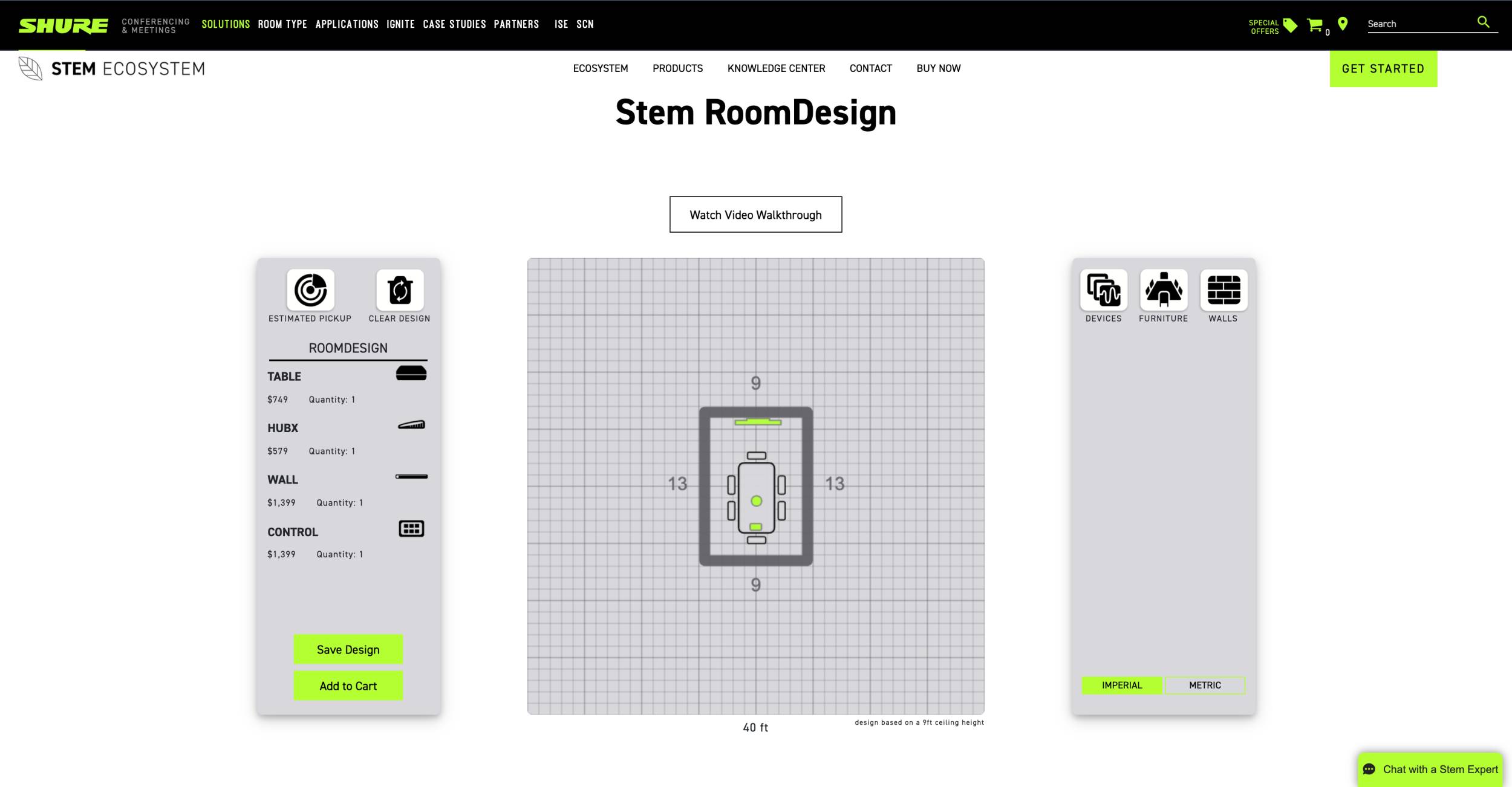 |
| Pro: Stem Control provides easy, one-touch access to the Stem Platform, including RoomDesign, RoomCheck, Remote Management, and advanced device settings. | |
| Pro: Also accessible online, the innovative Stem RoomDesign configuration tool enables administrators to visually design their rooms by defining the room dimensions and virtually placing furniture and Stem devices in it. This helps the Stem Platform better understand specific spaces and enables RoomCheck and RoomAdapt to adjust the audio settings more precisely. | |
| Pro: All Stem Ecosystem devices utilize PoE+, which is prevalent in meeting spaces and minimizes the cabling needed to connect the devices, creating a less cluttered install. | |
| Con: Stem Control currently offers native capabilities to control Zoom, Lifesize, RingCentral, and TrueConf services. Microsoft Teams, Google Meet, Webex by Cisco, and other meetings must be controlled from those applications until forthcoming Control support for those platforms is available. | |
| Pro: Stem Ecosystem is a portfolio of network-connected audio devices that can be mixed and matched to address differing room requirements. Further, Stem Hub supports up to 10 audio devices, enabling the solution to expand as needed. | |
| Pro: As networked devices, Stem Ecosystem components can be fully managed remotely through the Stem Ecosystem Platform, with additional Zoom Room management capabilities through the Zoom Administrator Portal when the solution is configured as a licensed Zoom Room. | |
| Pro: Stem Wall and Table can be used as standalone USB conferencing audio devices without the need for Hub or Control, which allows right-fitting for certain room sizes and smaller budgets. | |
| Con: At 48 inches (1.22 meters), Stem Wall may be too large as a front-of-room solution that needs to share wall space with displays and room cameras in small meeting spaces, such as phone booths, jump spaces, and huddle rooms. Although Table’s downward-facing speaker is unique, it may not be sufficient on its own in midsize rooms. | |
| Con: Stem Ecosystem is not yet certified for Microsoft Teams and Zoom Meetings because it has yet to meet their quality and performance standards for these cloud platforms. Shure has advised us of its intention to obtain these certifications in the future. | |
| Pro: The Stem Customer Happiness team walked us through the initial setup, patiently and thoroughly explaining the steps and answering all questions. This same customer success team is available for every customer’s first install and for follow-up support throughout the solution life cycle. | |
User Experience Analysis
Stem Ecosystem delivers an outstanding audio experience. We moved to every corner of the room and far-end meeting participants could easily hear us speaking at anormal volume.Similarly, we had little trouble hearing people who joined meetings from outside the room.The system blockedout ambient noise well,such as street traffic, dogs barking outside,and audio from outside the room. Users do not need to manually adjust the audio settings beyond intuitive volume adjustments directly from Table, Wall,or Control.
Stem Control offers easy sign-in and access to popular room conferencing services from Zoom, RingCentral, Lifesize,and TrueConf, and the SIP dial pad in the Control user interface(UI)makes it simple to join SIP-based conference calls. However, support for Microsoft Teams, Google Meet,and Webex by Cisco would add to the solution’s appeal. Shure intendsto obtain these certifications in the future.
Overall, users simply want to collaborate on high-quality, easy-to-use, reliable AV systems, all of which Stem Ecosystem delivers.
| User Experience Analysis |  |
| Pro: When Stem Ecosystem is correctly deployed, the audio is automatically calibrated—users do not need to make adjustments beyond simple volume control and muting. | |
| Pro: Stem Ecosystem delivers outstanding audio quality as a system and with Wall or Table alone. The beamforming microphones and speaker arrays ensure full room coverage, while noise cancellation and other features keep background noise at bay.
|
|
| Pro: Status indicator lights in Wall pulse blue when the device is active and red when the microphone is muted. Similarly, the LED light ring on the Table device pulses red when muted, and blue lights follow the ring in the speaker’s direction (other lighting sequences indicate device boot up, restart, ping, and error). This functionality enables in-room users and administrators to see the audio activities in the conference room. | |
| Pro: Control offers a SIP-enabled dial pad and integrates with Zoom, Lifesize, RingCentral, and TrueConf to enable users to intuitively launch audio or video calls from the controller, access functions such as mute and volume controls, lock outside user access to conference room configuration settings, and more. | |
| Con: Pairing Stem Control with in-room computing potentially creates challenges shared by all conference room solutions, locking users into a controller with in-room computing. Users will be less familiar with navigating a controller’s menus or navigating an in-room computer rather than their own. | |
| Con: Stem Ecosystem does not yet support mute sync between Table and conferencing software interfaces (UIs or clients). When a user presses the mute button on Table, the system mutes their microphone and reflects this on Table’s indication lights; however, the PC software client will not be aware of the muted microphone. | |
| Pro: Stem Ecosystem allows users to control meetings through their own devices (e.g., BYOD), in-room computers, or Stem Control, giving support teams and users the flexibility to deploy according to their preferences, policies, and budgets. | |
Analysis Conclusion
Stem Ecosystem successfully navigated the Frost & Sullivan Analyst Gauntlet. Although we are conferencing power users who use various software and hardware products daily, we are not AV professionals. Stem Ecosystem enables even moderately tech-savvy individuals to implement full systems with sophisticated capabilities easily.
While more straightforward plug-and-play options are available to outfit conference rooms, and Stem Ecosystem has a premium price, the difference is clear to anyone who experiences the comparison. The small amount of time needed to integrate Stem components on the Stem Platform and ensure they all work seamlessly together is well worth it.
Forthcoming updates to the Stem Ecosystem portfolio include certifications and deeper integrations with cloud video conferencing services. The Stem Platform will automatically perform these enhancements, making it even clearer that decision-makers should not hesitate to experience the Stem Ecosystem today. Click here to get started.