Note: this is the latest in our Partnerships 101 series. You can read the others below:
- Partnerships 101: ISVs, VARs, SIs, MSPs, and the Glue that Holds them Together
- Partnerships 101: What’s a PRM and should I use one?
- Partnerships 101: How to Launch a Tech Partnership Program
- Partnerships 101: What is a Strategic Alliance, and Why Do I Need One?
- Partnerships 101: How to Execute a Co-Marketing Motion to the Right People, Every Time
- Partnerships 101: How to Organize and Execute an Online Event With Your Partners
- Partnerships 101: What is Cross-Selling
Managing partnerships can seem like one of those problems from your high school math class. Shirley has a list of her prospects, Johnny has a list of his customers, and Mary has a list of her opportunities. Each is kept in a different format, and no one wants to expose all of their information — let alone, before any of the others do. How do you share these lists without wanting to take a hammer to your laptop?
This is where effective account mapping can help. But what is account mapping and how do you do it quickly, efficiently, and in a way that gets you the attribution you deserve?
In short, account mapping is taking a list of accounts and cross-referencing or “mapping” it with a partner’s list of accounts. Generally, these accounts, or “populations,” include leads, prospects, open opportunities, or customers, but you can also get creative and customize your account mapping workflow to your unique business needs.
“Partner data” can and should inform every aspect of your partnerships strategy and can contribute directly and indirectly to your company’s long-term growth. Generally, you’ll use partner data to accelerate deals, increase deal size, drive retention through integration adoption, and influence upsells and account expansions.
In this article, we’ll cover:
- Individual vs. Partner Account Mapping
- A Brief Overview of Account Mapping Use Cases
- How to Map Your Partner Accounts
- What Happens Once There’s a Match?
- Account Mapping Success Stories
Individual vs. Partner Account Mapping
Before we begin, it’s important to note: The phrase “account mapping” can sometimes describe two completely separate approaches. The first approach, “individual account mapping,” is a process sales teams use to fill in missing or critical information about accounts in their sales pipeline. The second, “partner account mapping,” is what we’re talking about in this article.
INDIVIDUAL ACCOUNT MAPPING
The process of “mapping” a single prospect or customer. Let’s pretend the logistics division of Big Box Store, Inc is your dream customer. To better understand the account’s top decision makers and other relevant information to help you close the deal, you would “map” the account using a spreadsheet or chart. Maybe you learn the top decision maker’s name from a mutual friend on LinkedIn and you learn the account’s budget from the account’s consulting firm. Slowly but surely, you’re filling in the missing pieces that could accelerate the sales cycle.
The goal: To intimately understand a single account to advance them in your sales funnel or improve retention goals.
PARTNER ACCOUNT MAPPING
Partner account mapping entails comparing any of your account lists to your partner’s account lists to identify opportunities. This is the account mapping we will be exploring in this post.
The goal: Drive exponential business growth through a variety of motions with partners that accelerate deals, drive retention, and create new business opportunities (like entering new markets) that would be difficult or even impossible without the help of partners.
Without the right tools in place, though, account mapping can be time consuming, inaccurate, and insecure. But that’s the old way of account mapping. The new way is the opposite of all of those things (Skip ahead to a breakdown of the two approaches).
A Brief Overview of Account Mapping Use Cases
In any industry, it’s best to do lots of scouting and research before ever walking into a meeting or getting on the phone. A thorough account map can reveal all kinds of insights and unlock new partnership benefits and growth. Without partner data, you could be chasing the wrong strategy, wasting your team’s time and your partner’s time, and missing out on endless opportunities.
Account mapping serves as your internal gut check, your magic wand for getting buy-in and resources, and your foundation for leading your partner program successfully.
A few examples:
Want to validate the case for…
- Developing integrations with partners? Map your list of customers to your partner’s list of customers. The overlapping accounts already use both of your products and could benefit from the workflow improvements and data visibility an integration could produce.
- Co-selling with partners? Map your list of prospects or open opportunities to your partner’s list of prospects or open opportunities. Your respective sales reps can then team up to sell your joint solution or integration to their overlapping accounts.
- Co-marketing with partners? Map your leads or prospects to your partner’s leads or prospects. You can then target the resulting overlaps through a co-hosted webinar or account-based marketing (ABM) campaign.
In all of the above scenarios, simply having a high “overlap count” or identifying overlaps between your most strategic accounts can help you make the case for a potential partnership and decide on the most impactful next steps.
With Crossbeam, you can share the total “overlap count” between your customers and your partner’s customers to vet a partnership and make the case for a potential integration.
An example: Imagine your product is a brand new customer relationship management (CRM) platform. From customer feedback and through account mapping (comparing your customers to your partner’s customers), you know that many of your customers use Trello religiously. You show stakeholders at Trello the high overlap count and share some of your customer feedback, and the two of you decide to develop an integration that can drive retention for your shared customers and generate new opportunities through co-selling the integration.
A high overlap count can…
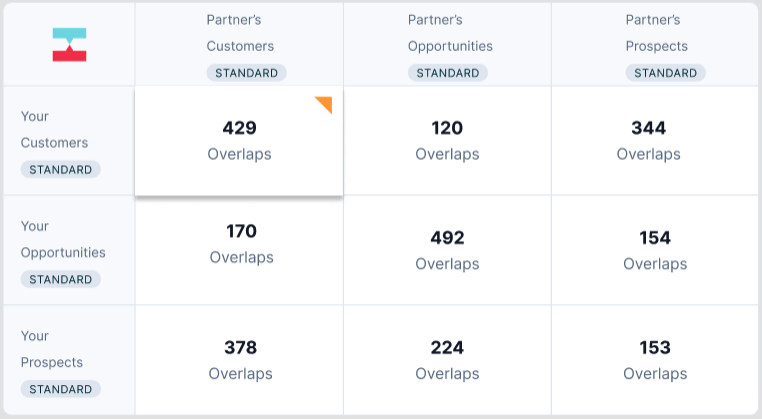 Above: Crossbeam’s Account Mapping Matrix showing a high overlap count between your customers and your partner’s customers.
Above: Crossbeam’s Account Mapping Matrix showing a high overlap count between your customers and your partner’s customers.
… help you make the case for developing a tech integration with your partner.
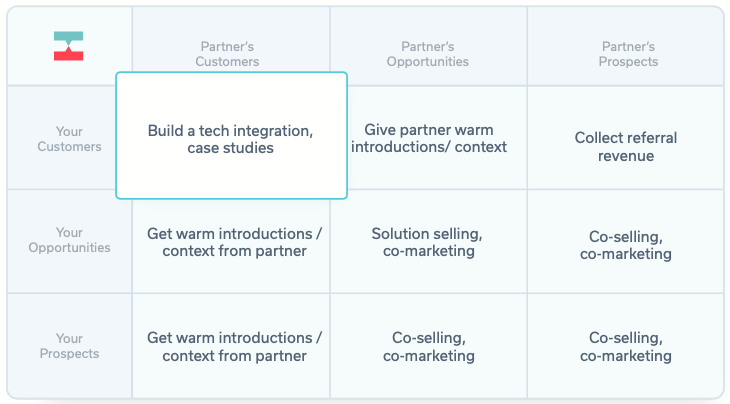
Once you know the breadth of opportunities you and your partners have, you can reveal account-level data, like account name, account company, and account website.
A few more examples of account mapping use cases:
If your prospects overlap with your partner’s opportunities, you can…
- Ask your partner to include your joint solution in their request for proposal (RFP) for the opportunity
- Ask your partner for an introduction to a relevant stakeholder, or simply ask for more context about the stakeholder (like their current pain points or structure)
- Ask your partner to include your integration in the opportunity’s integration adoption roadmap as part of their potential onboarding
If your opportunities overlap with your partner’s customers, you can…
- Ask the partner for a warm introduction into the account
- Get context from your partner about the customer’s current priorities and their strategy for growth so you can develop your most compelling, forward-looking proposal
- Ask your partner to educate the customer about the successful use cases the partner has seen with other customers using your integration or joint solution
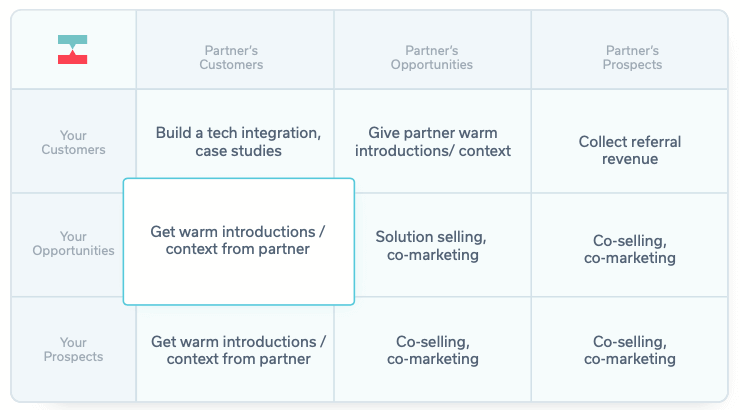
If your prospects overlap with your partner’s prospects, you can…
- Identify which of your sales reps have overlapping accounts, and either facilitate a co-selling motion with them, or connect the two reps to co-sell together (just make sure they’re asking the right questions)
- Work on a co-marketing campaign with your partner and each of your respective marketing teams — like a co-hosted event or webinar
- Wild card: If your prospect overlaps with your tech partner’s prospect and your consulting partner’s opportunity or customer, ask your consulting partner if they could include the integration or joint solution you and your partner have in their current proposal or project for the opportunity/customer.
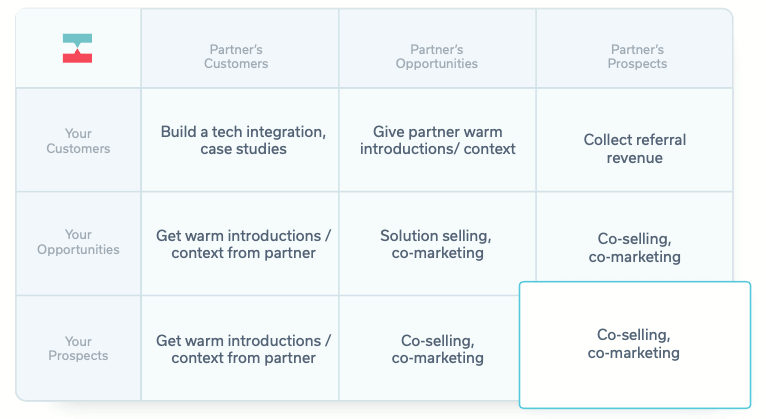
In many of the above examples, account mapping helps you present your case and ensure you and your partner are using your resources wisely.
Account mapping can:
- Make sure you’re talking to the right people. Your sales team gets back time they would’ve spent chasing the wrong leads. They can skip ahead by learning who the right stakeholder is, how their team is structured, and more context from a partner.
- Help you be a better partner to your partners. A partnership should be a two-way street. Account mapping can help you come to a call prepared with all of the ways you can help your partner out by offering intros into accounts, teaming up for co-selling, or simply providing them with more information they wouldn’t have known upfront.
- Get credit for partnerships (and more resources!). As a partnership manager, you’re likely measured on key performance indicators (KPIs) like partner-sourced revenue, partner-influenced revenue, ecosystem qualified leads (EQLs) or any number of partnership KPI combinations. Map accounts to make sure you’re implementing the right strategy to hit your goals and to set the bar higher through strategic partnerships. When your work is more measurable, it’s easier to advocate for more resources.
If you’ve ever asked a partnerships friend about account mapping and you’re greeted with an eye roll and a groan, your friend is account mapping the old way.
The choice is yours:
How to Map Your Partner Accounts
In most organizations, the partnerships manager owns the account mapping workflow. From there, they can empower their teams by running reports, pulling partner data into the tools their team uses most, and guiding co-selling, co-marketing, and integration development. Partner data should power your entire tech stack, but it all starts with the partnerships manager.
There are two approaches to account mapping:
The Old Way of Account Mapping
Swapping spreadsheets is the old-school approach and, if we’re being honest, is quite time consuming. It works something like this:
- Decide which “populations” (or lists) you’d like to compare with your partner. These lists could include your prospects, open opportunities, customers, and so on.
- Decide which account-level data you’d like to share with your partner. For example: Name, company, and some kind of sales rep contact info is typically the minimum.
- Export the data as a CSV.
- Ask your partner to do the same. If possible, structure your data using the same fields and same column order.
- Load or import the data into a cloud or file-sharing service. Some partnership managers have told us they use several Google Sheets tabs.
- Search for matches. You can use VLOOKUP, but many partnership managers end up comparing both sheets manually.
The downsides to account mapping with spreadsheets:
- It’s inaccurate. Without standardization across your populations and your partner’s, there’s an insurmountable amount of room for error. For example: Your partner refers to Adobe Marketo as “Marketo” in their CRM, and your company has all Adobe subsidiaries under the name “Adobe.” There’s an infinite number of variations you and your partner could have for various accounts, from nomenclature, to subsidiaries, to company websites. Cue: the Google Sheet headache.
- It’s time consuming. Consider all of the false negatives you’d have to navigate through (like Marketo not matching up with Adobe) plus the need to continuously map accounts with each partner regularly. There’s no automation, so if you map accounts on a Thursday, you could easily miss a huge opportunity on Friday. Make sure to set big chunks of time aside on your calendar each week to keep your partner data up to date — well, almost.
- It’s not secure. In order to map accounts the old way, one side has to give up its data first. NDA or not, most companies are extremely uncomfortable sharing full account lists or sales pipelines. In the era of GDPR and CCPA this can make account mapping a non-starter.
- It’s instantly out of date. The moment the spreadsheet is exported, it’s frozen in time. You can only get up-to-date data on your partnerships by starting over.
When there are five, ten, twenty partners—each step can get exponentially more time consuming.
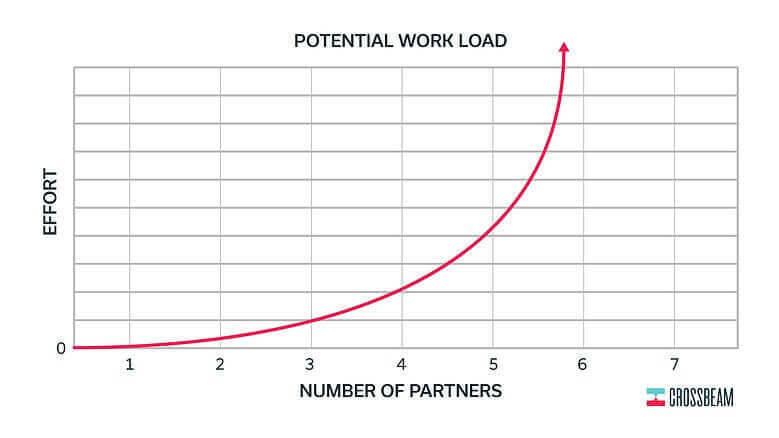
The New Way of Account Mapping
Your partner program deserves smart partner operations (think: Ecosystem Ops) to put its best foot forward. After all, partnerships can help your business drive exponential growth, enter entirely new markets, and ultimately get acquired.
Modern teams use partner ecosystem platforms (PEPs) like Crossbeam to share data securely and in real time. You simply connect your data source (like Salesforce or HubSpot) once and then let the opportunities flow with any given partner.
“What used to take 2-3 months of account mapping, long meetings, and manual processes now takes 10 minutes,” says Austin Arensberg, Director of Okta Ventures, on using Crossbeam.
“We’re running and gunning now, and it’s a lot faster without these 10,000 pound jackets on which are spreadsheets,” says Ryan Klekas, Director of Channel Partnerships at Bombora.
Some PEPs can maximize the power of your partner data in the tools your team is using every day. Because partnerships contribute to the success of every function within a SaaS organization (from sales to customer success), you should be account mapping at every stage of the customer lifecycle to maximize long-term results. With the old way of account mapping, you’d only be skimming the surface.
Think of partnerships and partner data as a superpower that your internal teams can unlock to succeed in their goals and KPIs at a team level and contribute to the big-picture success of your company.
For example:
- Your marketing team drives more EQLs through a co-hosted event with a partner and has an especially successful quarter with their objectives and key results (OKRs)
- Or your onboarding customer success managers drive more valuable integration adoptions among new customers that shorten the customers’ time to first value (TTFV) and improve retention
With Crossbeam specifically, you can:
- Get notified directly in Slack whenever a new overlap is found between you and your partner and immediately provide your sales or marketing team with the information they need to initiate a co-selling or co-marketing motion.
- Get your partner data into your data warehouse to enhance your revenue attribution metrics, product led growth (PLG) analytics, customer success analytics for driving renewals, and more.
- Encourage co-selling between your sales reps and your partner’s sales reps through Crossbeam’s Chrome Extension — revealing partner overlap data as your sales reps prospect.
- Drive collaboration between your team and your partners through a whole slew of integrations in the Crossbeam Partner Cloud.
Most importantly, though, a PEP serves as a trusted third party that can securely manage account lists and reveal overlaps while keeping the rest of your data private and secure. It’s kind of like an escrow service for your account data. You can control exactly which datasets are shared with which partners and to what degree.
ACCOUNT MAPPING WITH CROSSBEAM
Account mapping with Crossbeam is free. Here’s how to get started:
1. Sign up at Crossbeam.com (it’s free!).2. Connect a data source (like your CRM) to Crossbeam.
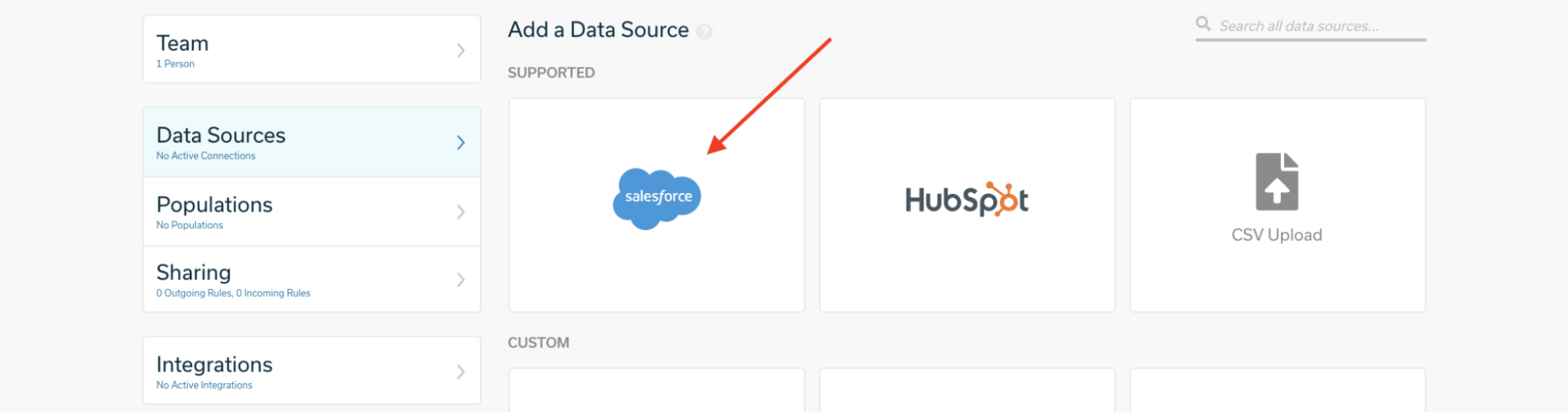
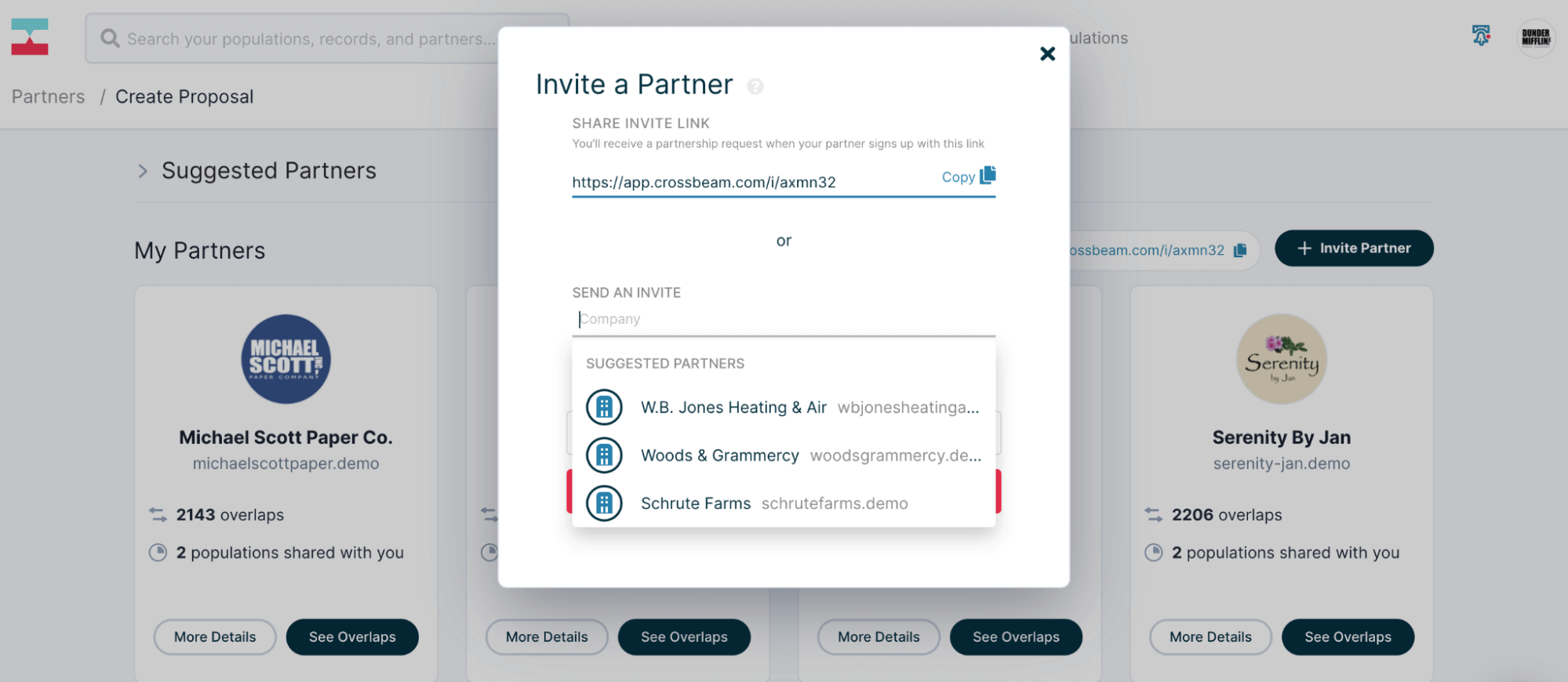
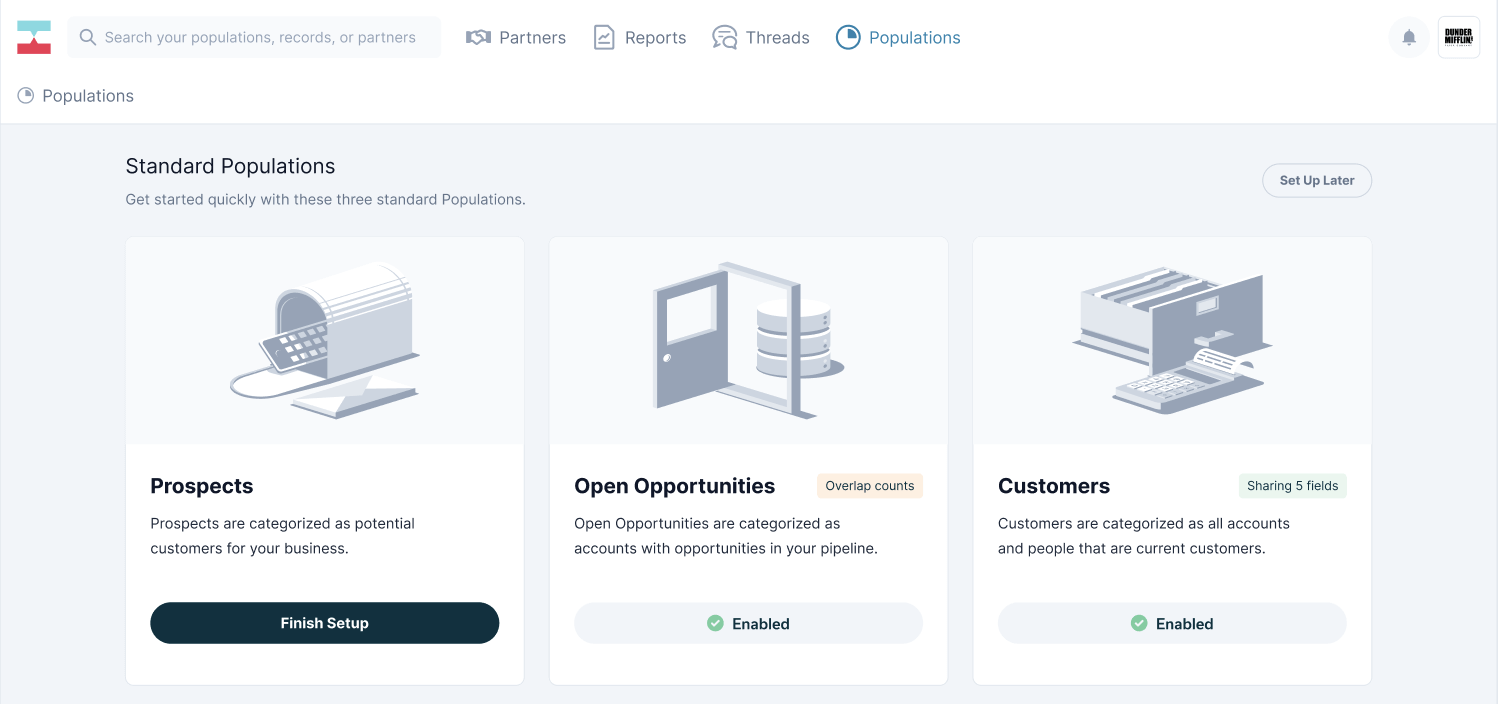
5. Use the “Compare” tool to find overlaps.
6. Use Crossbeam’s Account Mapping Matrix to decide your next move.

“I reached my goals in the first two weeks of the quarter [with Crossbeam]. Now, partnerships is a revenue growth channel,” says Carina Shahin, Partner Account Manager at Sendoso.
“What Crossbeam does really well is it allows you to see and organize real-time data against your partners quickly. This increases the probability you’re going to recognize deals you may not have otherwise noticed in a more manual workflow like [using] spreadsheets,” says Klekas.
What happens once there’s a match?
Whichever account mapping approach you take, you’ll need to set up a repeatable workflow or “Ecosystem Ops” to capitalize on your matches. Just knowing there is a match isn’t enough. It’s what happens next that can drive partnership growth. Again, much can depend on your goals and org structure, but a general guide:
Step 1: Reach out to your partner
You wouldn’t go into your friend’s house and start eating food from the refrigerator without asking first. So unless you have an agreement that says otherwise, ask for partner permission before reaching out to your partner’s accounts. It’s not only good etiquette, it’s smart business. Your partner has all of the context needed for your outreach to be successful. Here’s a simple email that we’ve seen work.
“Hey, I saw that [X company] is one of your customers. One of my reps is working that account. Can you connect my rep to the CSM or AE on your account?”
Or
“Hey, I see you are working with the VP of Analytics of X. We have been trying to get in touch, mind if we connect our reps?”
Or, alternatively, you can use our Threads feature to communicate with partners.
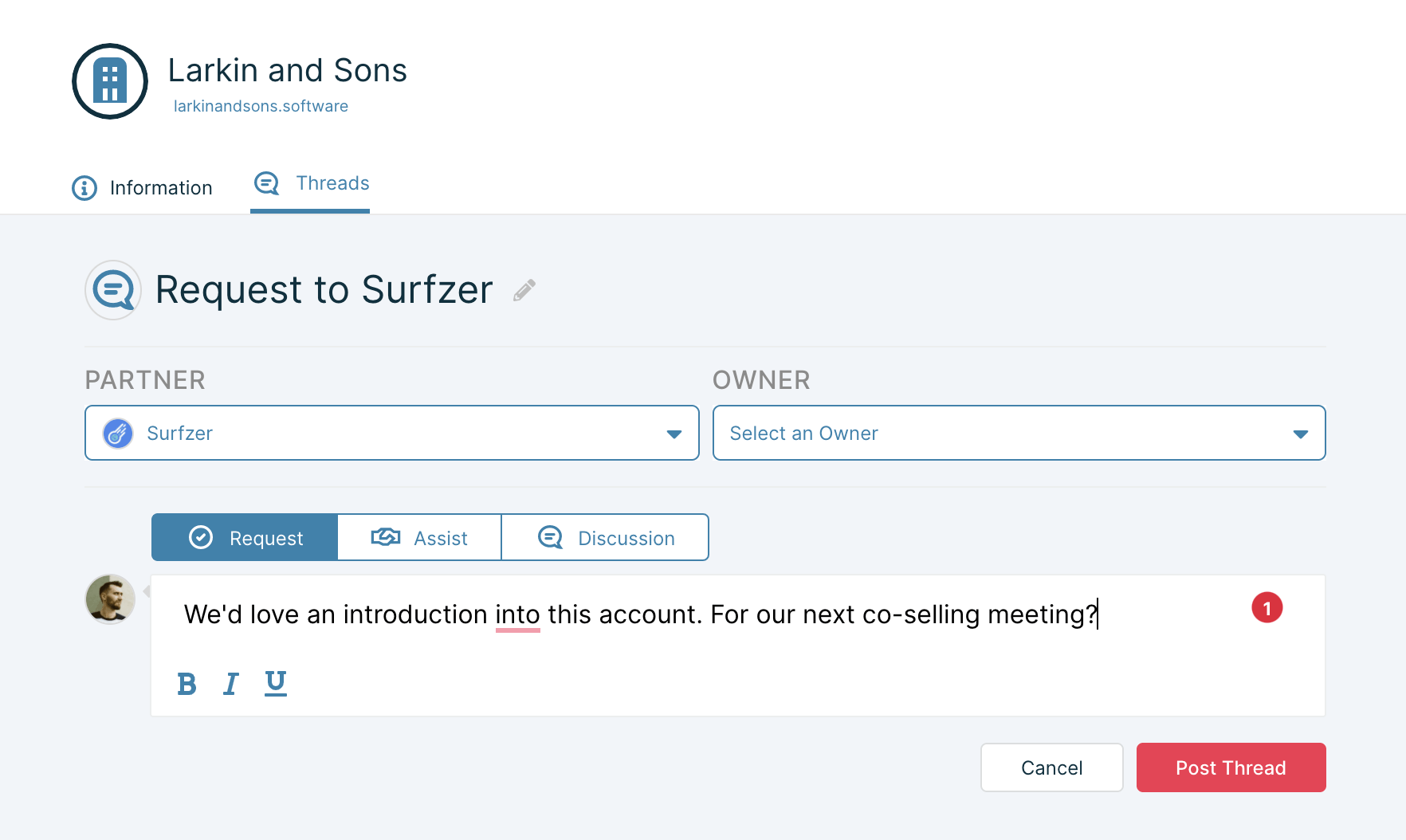
Step 2: Connect your respective sales teams
Chances are, your partner’s sales team and account managers are the best sources of truth for a potential lead. Along with your fellow partnership manager, introduce your two account reps.
However, there are some real considerations here:
- Attribution. You’ll need a mechanism of tracking the introduction and getting credit if it results in a new or influenced deal.
- Pacing. As a partnership manager, you’ll need to be like an air traffic controller and be careful not to overwhelm either sales rep.
- Workflow. As you develop your account mapping workflow, you should be creating boundaries and limitations for your sales team. Maybe you limit how many times they can reach out to a prospective partner’s list. Maybe you make sure you assign the matches, or you implement a scoring system. Whatever you decide, we suggest starting slow, especially with new partners.
Step 3: Track your partner attribution
This can depend on your specific workflow, but usually involves tracking partner attribution in a Partner Relationship Management (PRM) system or in your CRM.
For example:
- Forest Yule at Airship creates partner-specific accounts in Salesforce to tie them directly to relevant opportunities
- Gilad Zubery at Contentsquare uncovers sources of truth by calculating how their integrations lead to high gross retention (revenue maintained year-over-year) and an increase in upsell opportunities
- Jake Wallace at Trustpilot defines mutual goals with partners to set the bar higher
When we launched our first tech partner ecosystem in June, we implemented a variety of attribution tactics, including setting up tracking for every API call made using Segment.
Step 4: Initiate and check in on your co-selling and co-marketing motions
Our customers have told us that, with long-running partnerships, they feed their partner data directly into their CRM (like with Crossbeam’s Salesforce App) and communicate some limitations to their sales reps. This way, the partnership process is part of the normal workflow, and boundaries are established to ensure no one partner or account is overwhelmed.
Establish co-selling and co-marketing best practices to maximize results and ensure all parties are seeing the benefits. For example:
- Carina Shahin at Sendoso brings her entire sales team to her PEP training and creates reports to reveal relevant overlaps for each sales reps and their owned accounts (Read how Sendoso closes deals 28 days faster with partners here).
- Rajiv Ramaman at Freshworks implemented a three-step framework for facilitating introductions for his partners into strategic accounts (and vice versa).
- Mike Stocker’s implementation of the co-marketing flip at RollWorks helps his team get strategic with their co-marketing efforts six months into a given partnership to see the best results.
The ways you should invest in Ecosystem Ops depends on your unique business needs. And remember: changing your internal workflows takes time. Be patient!
Step 5: Reciprocate
Make sure you are also helping your partner!
Tyler Meckes, Account Manager at Connection, says he learns which target accounts his partner needs the most help with and, if he can’t help the partner directly, refers the partner to a colleague that has the in with the account.
“‘If I see that somebody else at my company has a relationship with the customer, I’m more than happy to introduce the partner to them so they can work together, and the partner can get introduced to that customer.’” says Meckes.
Account mapping success stories
We covered all aspects of account mapping, but it’s helpful to see what “good” looks like. Here are some of our favorite examples of effective account mapping.
- How in just two months of using Crossbeam, Ryan Klekas, Director of Channel Partnerships at Bombora closed $100,000 worth of new business.
- How Okta Ventures Surfaced 60 Ecosystem Qualified Leads for its Portfolio Companies in Just Two Weeks




This is a test comment.
This is a longer test comment to see how this looks if the person decides to ramble a bit. So they're rambling and rambling and then they even lorem ipsum.