It’s no surprise to us that one of the biggest items on your wishlist is more time in the day. After all, your role as a partner manager is highly cross-functional. You’re constantly on your feet (or in multiple Slack channels) aligning with your marketing, sales, and product teams.
To make your days a little easier, more organized, and more effective, we’ve compiled a list of 20 integrations and Chrome extensions you should use in your everyday workflow.
Take a look, and add your favorites to your tech stack (you know, when you have a sec).
10 Integrations You Should Use
1. HubSpot and GoToWebinar
How a partner manager can use it: Following a co-marketing webinar, automatically segment your data by “leads,” “customers,” those who “registered but didn’t attend,” and those who “attended.” Trigger email workflows for each segmented group from HubSpot. No need to export and import CSV files from one tool to the other. Your lead lists sync between HubSpot and GoToWebinar throughout the event process.
Here’s how to connect HubSpot to GoToWebinar.
See other GoToWebinar integrations and HubSpot integrations.
2. SalesLoft and Salesforce
How a partner manager can use it: Set up email sequences to nurture ecosystem qualified leads (EQLs) you’ve received from your partner. The emails should influence specific behaviors and actions from the lead for lead scoring (like subscribing to your marketing newsletter) and support their progression through the sales funnel.
When the lead enters the sales pipeline, track engagement between your sales reps and your partner-influenced accounts. If a sales rep needs help selling to a particular account, engage a partner who can provide more context about the account (like the contact information for a strategic stakeholder) to accelerate the deal.
You can also create customizable email templates for sourcing and onboarding new partners.
Here’s how to connect SalesLoft to Salesforce.
See other SalesLoft integrations and Salesforce integrations.
3. Gong and Slack
How a partner manager can use it: Create a list of partnership-related keywords (including your partners’ names and products), and get Slack notifications each time a prospect mentions one of the keywords during a sales call. This will help you identify when and which partners have influence on a deal. Don’t forget to mark the account as “partner-influenced” or “partner-sourced” in your customer relationship management (CRM) software to track the influence from the top of the funnel to deal-closed.
Here’s how to connect Gong to Slack.
See other Gong integrations and Slack integrations.
4. Crossbeam and Salesforce
How a partner manager can use it: Push partner data from Crossbeam into Salesforce so you and your sales reps can identify which accounts overlap with your partners’ accounts in real time. If a sales rep needs to engage a particular account, they can reach out to you or your partner for an assist.
Here’s how to connect Crossbeam to Salesforce.
See other Crossbeam integrations and Salesforce integrations.
5. Krisp and Zoom
How a partner manager can use it: Get rid of background noise on your calls with partners and take your calls from anywhere (with the right virtual background, of course). After all, building relationships is a key part of building your partner ecosystem.
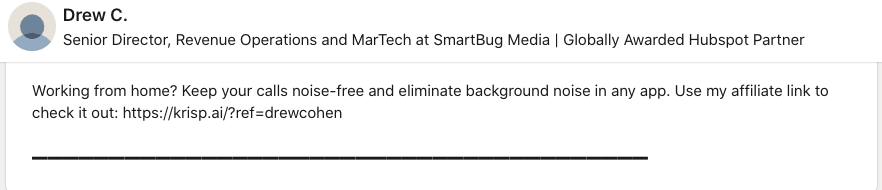 ☝️Drew Cohen at SmartBug Media® likes Krisp so much, he shared his referral code on his LinkedIn profile.
☝️Drew Cohen at SmartBug Media® likes Krisp so much, he shared his referral code on his LinkedIn profile.
Here’s how to connect Krisp to Zoom.
See more apps that Krisp works with (there are more than 800!).
6. Calendly and Zoom
How a partner manager can use it: Add Zoom meeting details to your Google Calendar invitations automatically with Calendly. When your partners book time with you using your unique Calendly link, you and your partner will have all of the information you need for a productive meeting. No need to double check you’ve included the Zoom link, and no more worrying that you forgot to invite your partner! Plus, set your availability for meetings ahead of time directly in Calendly to keep yourself productive and prevent meeting fatigue.
Here’s how to connect Calendly to Zoom.
See other Calendly integrations and Zoom integrations.
7. 6sense and Drift
How a partner manager can use it: Engage your most strategic accounts with personalized, account-based marketing throughout the sales cycle. Drift helps you identify your highest value accounts and develop targeted messaging, while 6sense provides even more data points to strengthen the engagement. 6sense’s firmographic data intelligence for identifying details like the company’s name, revenue, and geographic location will have you speaking directly to your strategic accounts in a way that resonates and converts.
Launch account-based co-marketing campaigns with partners based on the account’s buying stage, or route the account to the relevant sales rep. Focus on co-selling to the most strategic accounts at the right time.
Here’s how to connect 6sense to Drift.
See other 6sense integrations and Drift integrations.
8. SignEasy and Google Drive
How a partner manager can use it: Edit agreements, add redlines to contracts in real time, and allow your partners and other stakeholders to sign digitally and securely. No more worrying about whether or not your partner has the most current version of the agreement. The documents update automatically in Google Drive.
Here’s how to connect SignEasy to Google Drive.
See other SignEasy integrations and Google integrations.
9. PartnerStack and Chargebee
How a partner manager can use it: Track customer acquisition events from Chargebee, like charges and subscriptions signups, directly in your partner relationship management (PRM) software for easier partner attribution.
Here’s how to connect PartnerStack to Chargebee.
See other PartnerStack integrations and Chargebee integrations.
10. AirTable and Slack
How a partner manager can use it: Automatically update your sales and marketing teams in Slack when you have new partnership collateral for co-selling available in AirTable. Your sales team can start using materials like integration one-sheets or FAQ docs right away in their sales outreach or conversations with existing customers. Meanwhile, your marketing team can grab co-branded landing page links, pre-approved co-marketing messaging, and social media copy anytime they need it.
Here’s how to connect AirTable to Slack.
See other AirTable integrations and Slack integrations.
10 Chrome Extensions You Should Use
1. CloudApp
Say goodbye to your cluttered desktop.
A screenshot tool, video recorder, and gif recorder all in one. Capture and save any image, video, or gif as a unique link, and easily share the link with your partners. See if and when your partner opens each link, and automatically store all of your links in one folder for easy access.
Plus, save celebratory moments in real time, so you can refer back to examples of your partnership successes the next time you meet with your leadership team.
Get CloudApp.
2. Eye Dropper
Figure out your partner’s branding color profile without having to ask. Create a partnership pitch deck featuring your potential partner’s branding to help them envision your “better together” story. Create mock co-marketing materials featuring your partner’s colors and send them to your partner for quick approvals.
Get Eye Dropper.
3. Todoist
Write your notes in Todoist, save all of your notes in a single place online, and assign tasks to yourself or to your team. Make your notes actionable and accessible.
Get Todoist.
4. OneTab
How sweet it is to see all of your tabs collapse into one simple list. Remove all of your tabs and start the workday with a clean slate — sans the anxiety. Recover your links at any time from your OneTab dashboard.
You can also save groups of links for specific partnerships or projects. For example, categorize a group of links you’d like to save for a specific go-to-market (GTM) campaign. Refer back to the group of links anytime for research purposes, to gut-check co-selling messaging, or to grab images for co-marketing collateral.
Get OneTab. (And here’s how to recover your links.)
5. RocketReach
Spot a potential partner on LinkedIn? Get their email address with the click of a button. No more guessing games or phone-a-friends — you got this.
Get RocketReach.
6. Image Downloader
Can’t find an image file but know you used it recently? Download the image from your recent blog post or your partner’s website, and repurpose it wherever else you need it. Save time searching through endless files on your laptop (or worse, asking your partner to resend the image).
Get Image Downloader.
7. LastPass
No need to hit the ‘Forgot Password’ button ever again. LastPass stores your passwords securely and plugs the information in whenever you need it.
Get LastPass.
8. FoxClocks
Know what time it is for your partner, no matter what part of the world they’re in or which season it is. No more Googling time zones (or scrambling to reschedule a call you accidentally scheduled at 6:00 AM. 😬)
Get FoxClocks.
9. Page Analytics
See how much traffic your integration help page or partnership announcement is getting in real time. If the bounce rate is high, for example, you should evaluate the existing content and provide new content that your visitors are searching for — like a step-by-step integration setup guide or video explaining the integration’s value.
Get Page Analytics.
10. BuzzSumo
Track social media engagement for any URL. See how buzzworthy your co-marketing collateral really is, according to your potential and existing customers’ willingness to spread the word within their networks.
Get BuzzSumo.
—
Is there an integration or Chrome extension you swear by that’s not on our list? We’d love to hear about it! Send us a note on Twitter @Crossbeam. Plus, stay tuned for the launch of Crossbeam’s new Chrome extension, which will enable sales teams to view partner overlap data while browsing their prospects’ websites.




This is a test comment.
This is a longer test comment to see how this looks if the person decides to ramble a bit. So they're rambling and rambling and then they even lorem ipsum.