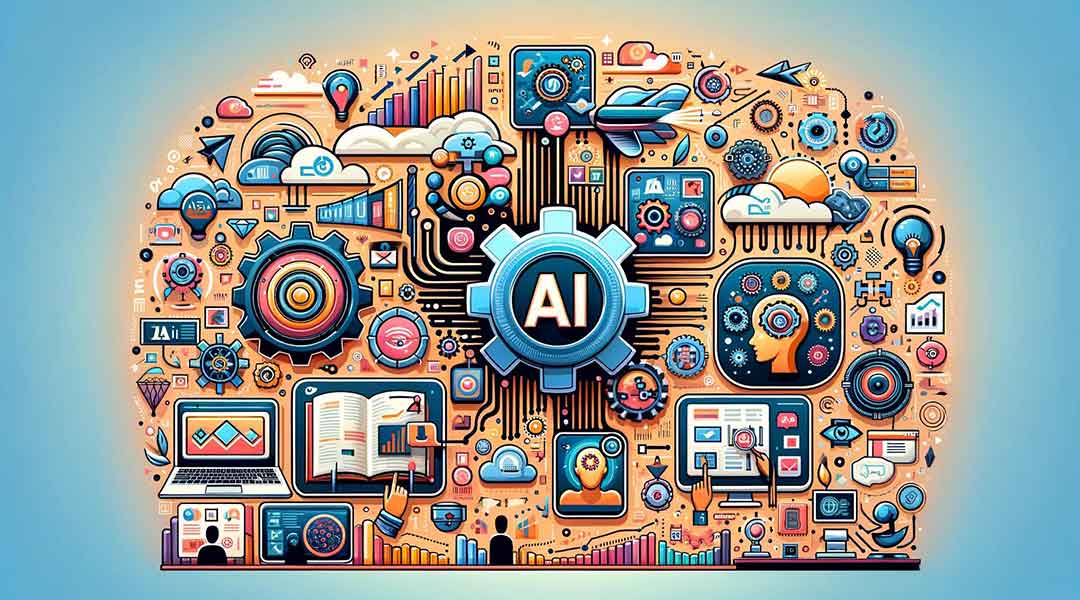AI holds the power to ease alt text creation for SEO professionals. With most CMS tools offering a clear spot for this task, there’s no need to dive into complex HTML codes. Yet, leaving images without fitting alt text turns away users who rely on screen readers, possibly hurting your site’s appeal and performance.
Search engines like Google use alt text to better understand image content, which helps boost your online presence. AI can streamline this process, ensuring every picture improves accessibility and SEO with less effort.
Alt Text and its Importance in SEO
Alt text, short for alternative text, plays a key role in both SEO and web accessibility. When you add alt text to images on your site, it helps screen reader users understand what the image depicts. This boosts your website’s usability for people with vision impairments.
For search engines like Google, alt text provides context about an image’s content, which is crucial as they can’t “see” images the way humans do but can read the alt text. In terms of SEO value, especially image search optimization – alt texts are pivotal. They offer a detailed explanation that allows search engines to accurately index photos or graphics related to specific keywords or phrases. This could significantly heighten your visibility in results pages, thus driving more traffic towards your site.
CMS platforms simplify the addition of descriptions. This requires no HTML skills, aiding in ease. Every image is explained due to its relevance and user experience strategies, which improve engagement and conversion rates, protect brand reputation, and aid visually impaired users. This aligns with Google’s E-E-A-T guidelines for SERP rankings, particularly for visually focused queries like “corgi puppies.”
Challenges in Alt Text Generation
Creating alt text with AI brings its own set of challenges. First, understanding images in context is crucial. For instance, on the Classic British Hotels website, many visuals may seem easy to describe, but pinpointing their essence for a niche audience requires nuanced recognition that AI might miss. This step demands keen insight into what details matter most.
Another hurdle lies in setting up and running the technology properly. Although BLIP can automatically generate descriptions after we download images using tools like DownThemAll!, it’s not just about feeding pictures to an algorithm. There’s critical prep work involved.
Moreover, refining these auto-generated captions with ChatGPT adds another layer of complexity. It means ensuring the language used matches both SEO targets and accessibility standards without losing the content’s original meaning or flair. Integrating the generated alt text onto a site isn’t simple.
This is especially true for handling hundreds of images on platforms like WordPress, chosen for our demonstration for its popularity among SEOs and robust display without JavaScript. Despite these obstacles, remember: any improvement aids both user experience and search visibility significantly, an effort well worth making efficient through automation where possible.
Step-by-Step Guide to Using AI for Alt Text Generation
To kickstart the alt text generation, we’ll rely on BLIP to craft image descriptions. This involves a simple yet effective process where BLIP scrutinizes each photo to draft suitable captions autonomously. Post-generation, these AI-crafted snippets undergo refinement through ChatGPT’s advanced understanding capabilities. This dual-step assures that our alt texts aren’t just accurate but contextually relevant and precise, ticking boxes for both SEO benefits and enhanced accessibility.
Remember, even if the SEO gains appear marginal at first glance, they contribute positively toward overall site performance. Once refined, it becomes crucial to integrate these texts with their respective images correctly. This is where your developer steps in. They ensure each description aligns perfectly with its intended visual representation within your website’s framework.
1. Finding Images with Missing Alt Text Using Tools like Screaming Frog
To find images lacking alt text, use Screaming Frog. This tool scans a site’s content thoroughly. Begin by visiting your website.
Firstly, run Screaming Frog to detect images without alt descriptions on this site. The process is streamlined if you follow their guide closely. After the crawl completes, you’ll have a list of image URLs missing alt text.
2. Downloading Images and Setting Up the Image-to-text Interpreter (BLIP)
Download all specified images for processing. A practical tool for downloading is a browser add-on like DownThemAll! This plugin works well with both Firefox and Chrome browsers.
After installing it, load the list of image URLs you got from Screaming Frog into the addon. The next step involves BLIP (an AI that turns images into words). Install BLIP on your device if it’s not set up yet.
3. Executing the Alt Text Generation Process and Organizing the Output
Run each downloaded image through BLIP to get their descriptions in text form. This is what we call generating “alt” text automatically. Though setup requires effort initially, making use of automation here significantly eases ongoing work. Remember, providing accurate ‘alt’ tags isn’t just about SEO gains. Its main role is to support users by enhancing accessibility when visual elements fail.
To polish those AI-created captions further before they go live, edit them using ChatGPT or similar tools. Tweak those raw outputs into polished alt texts fit for real-world web use, focusing on context relevance, especially if dealing with niche subjects or ambiguous visuals where precision matters most.
4. Filtering and Refining Alt Text using AI Text Models like ChatGPT
Finally, hand over refined alt texts to your developer team. They will link each description to its corresponding image onsite, enhancing UX for visually impaired visitors and SEO.
Remember, even if you think adding alt text has minimal SEO benefit, some impact beats none at all. The efficiency AI brings saves time and money in the long run despite an upfront setup investment.
Given that visually impaired users rely on screen readers to interpret these texts, accuracy remains paramount. Hence, seemingly straightforward pictures require context-sensitive descriptions that only a refined AI can provide effectively.
Integration and Implementation
Once you have your AI-generated alt text ready, the next step is to put it into action on your website. First, make sure each image file name describes its content clearly. This aids search engines in understanding and categorizing them better.
Next, access the backend of your site’s content management system (CMS). For every image that lacks alt text or needs improvement, paste the new AI-crafted descriptions into the designated “alt” field within HTML tags. It’s critical this part is done accurately to ensure web crawlers can index them properly.
Another key aspect involves testing how these changes affect page load speed and overall SEO performance. Tools like Google PageSpeed Insights offer insights into how well your webpage performs after updates are applied and suggest improvements if needed.
Remember to monitor closely using analytics for any shifts in traffic patterns or rankings post-implementation over a few weeks’ time frames, ideally around four times monthly at a minimum. Keep refining based on data-driven feedback.
When creating alt text with AI, focus on making it useful for those who can’t see images. It’s about more than just adding keywords; you’re providing a service to people using screen readers and those facing technical issues like low bandwidth. Always aim for descriptions that clearly explain what the image shows or represents.
These tools analyze images quickly, identifying key aspects from colors to objects and crafting descriptive texts that resonate with both users’ needs and search engines’ requirements. Focus on relevance. Imagine explaining the image out loud. What details would you highlight?
AI helps but doesn’t fully take over. Check and tweak AI drafts to ensure they match your goal closely. So, embrace AI for a boost in creating useful alt descriptions more efficiently while keeping your touch on the final result, ensuring both search engines and users gain value from your content’s visual aspects.